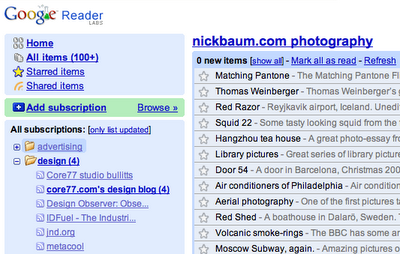Sometimes great ideas come at the most unexpected of times.
This evening I was picking up an apple, when it hit me (the idea, not the apple)
People pay other people to pretend to be their friend, You can pay somebody to be your pretend boyfriend or girlfriend. They send you letters; they send you roses; they send you photos. Everybody thinks you’re popular and nobody’s the wiser.
Enter the blog. Humankind’s way of saying look at me, I have something to say about cats and stuff. If there ever was a soul-sucking experience it’s posting your deepest thoughts on the ‘net, and to then sit, waiting. Every time you hit refresh it still says “Comments (0)”
Nobody likes you.
So here’s my idea. If you pay me money, I’ll post a comment on your blog. Once a day, I’ll come to your blog, look around and find the most interesting new post. Then I’ll post a comment. I’ll use different names, so your real visitors will never know our little secret. I’ll even pretend that I’m interested, and will delight in your miscellaneous cat based world.
Curious? Pleasantly suprised? Perhaps there’s a business model here!