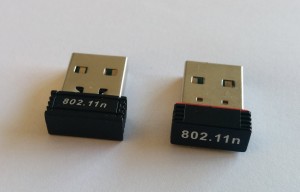It seems like I’m having mixed success with devices at the moment. To be fair, this one isn’t a product mismatch but a manufacturer issue, and thankfully seems fairly easy to get around.
This post is as much a personal note/reminder as anything else. If anybody needs detailed notes please drop me a line 🙂
The Huawei E3131 has been a pretty good 3G modem for the Raspberry Pi. After a bit of hacking about, it lights up and connects to the Internet.
The first batch (black cover in the photo) I bought worked as follows:
 A network interface appears on eth1. The Pi gets an IP address 192.168.1.5 and the modem appears as 192.168.1.1. The modem has a mini web server which can be interrogated to control & get information about the connection.
A network interface appears on eth1. The Pi gets an IP address 192.168.1.5 and the modem appears as 192.168.1.1. The modem has a mini web server which can be interrogated to control & get information about the connection.
The latest batch (white ones) work as follows:
Network interface is now on 192.168.8.100 and the modem is on 192.168.8.1. The web server still works, but it has some kind of basic security mechanism built into it, so you need to get a token first.
The original device had a USB id of 12d1:14db; the newer ones have a USB id of 12d1:14dc
So, not only has the IP address/local interface changed but there’s a new security mechanism involved. Time for some extra work!
Useful links
http://tjworld.net/wiki/Huawei/E3131UsbHspa
http://www.3g-modem-wiki.com/page/Huawei+E3131
Update: Looks like it validates the Referer field, perhaps for cross-site protection – I set it to http://192.168.8.1/html/index.html and requests work now.